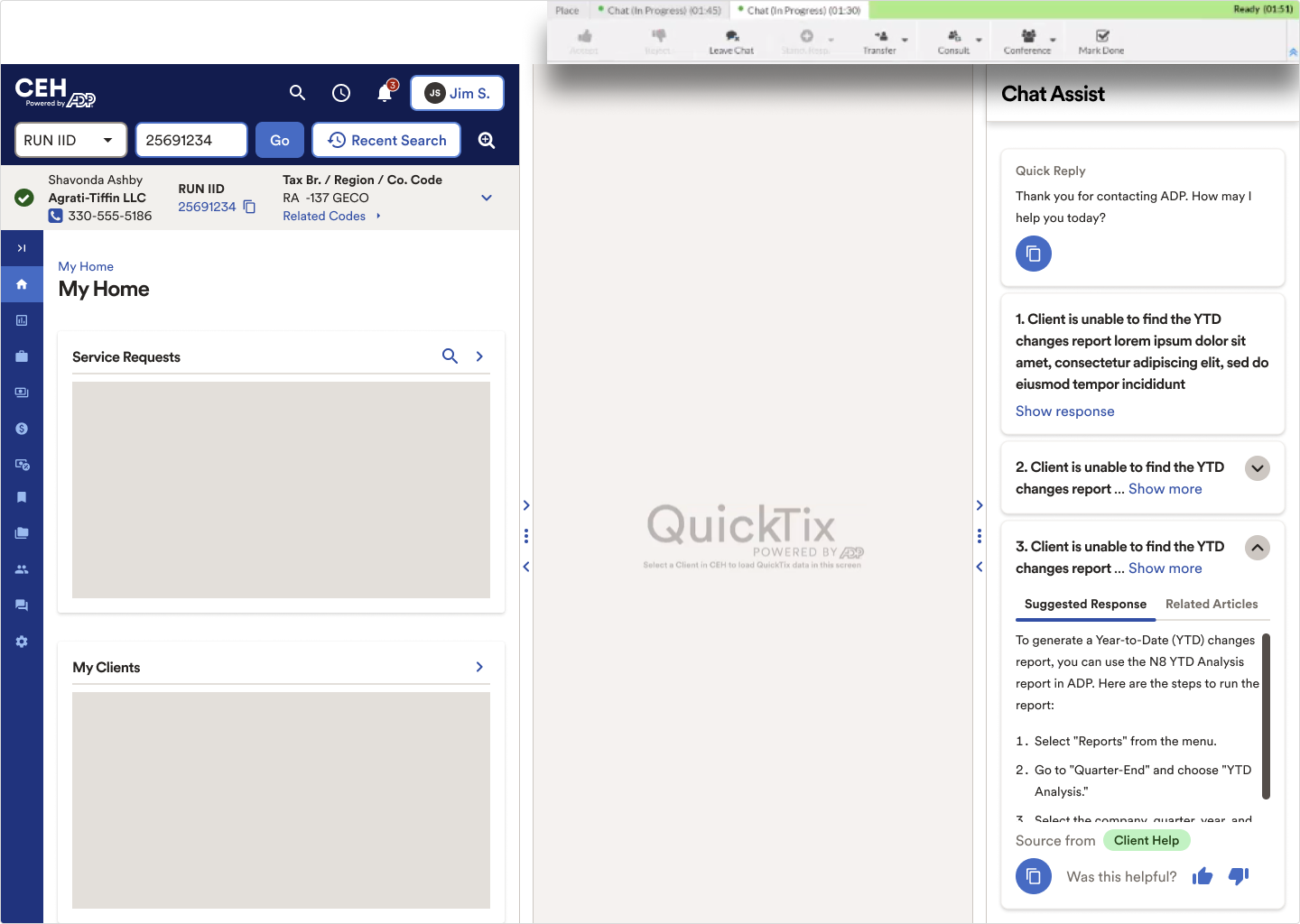
Background
Chat Assist a real-time AI support tool designed specifically for our customer service representatives — the people on the front lines helping clients every day. My goal was to give these reps better tools to answer questions quickly, confidently, and accurately.
My Role
- Tools: Whiteboarding, Sketching, Figma
- Deliverable: Wireframes, Comps, Prototype
The Problem
Context
At ADP, new customer service reps (CSRs) take over two years to ramp up fully — navigating complex topics like payroll, benefits, and taxes. Historically, ADP used a buddy system for training, but in high-volume live chat environments, this model doesn’t scale.
Challenge
How might we replicate expert peer support for every CSR, instantly — no matter their experience level?
Solution
Chat Assist is an AI-powered tool that identifies client questions in real time, surfaces the most relevant internal knowledge, and drafts suggested responses. It acts as a “smart co-pilot” for CSRs, improving accuracy, speed, and confidence in fast-paced interactions.
Who are we design for?
A CSR who is 7 months into the job. They know the basics, but still need help with edge cases—especially when multitasking under pressure in real-time chat.
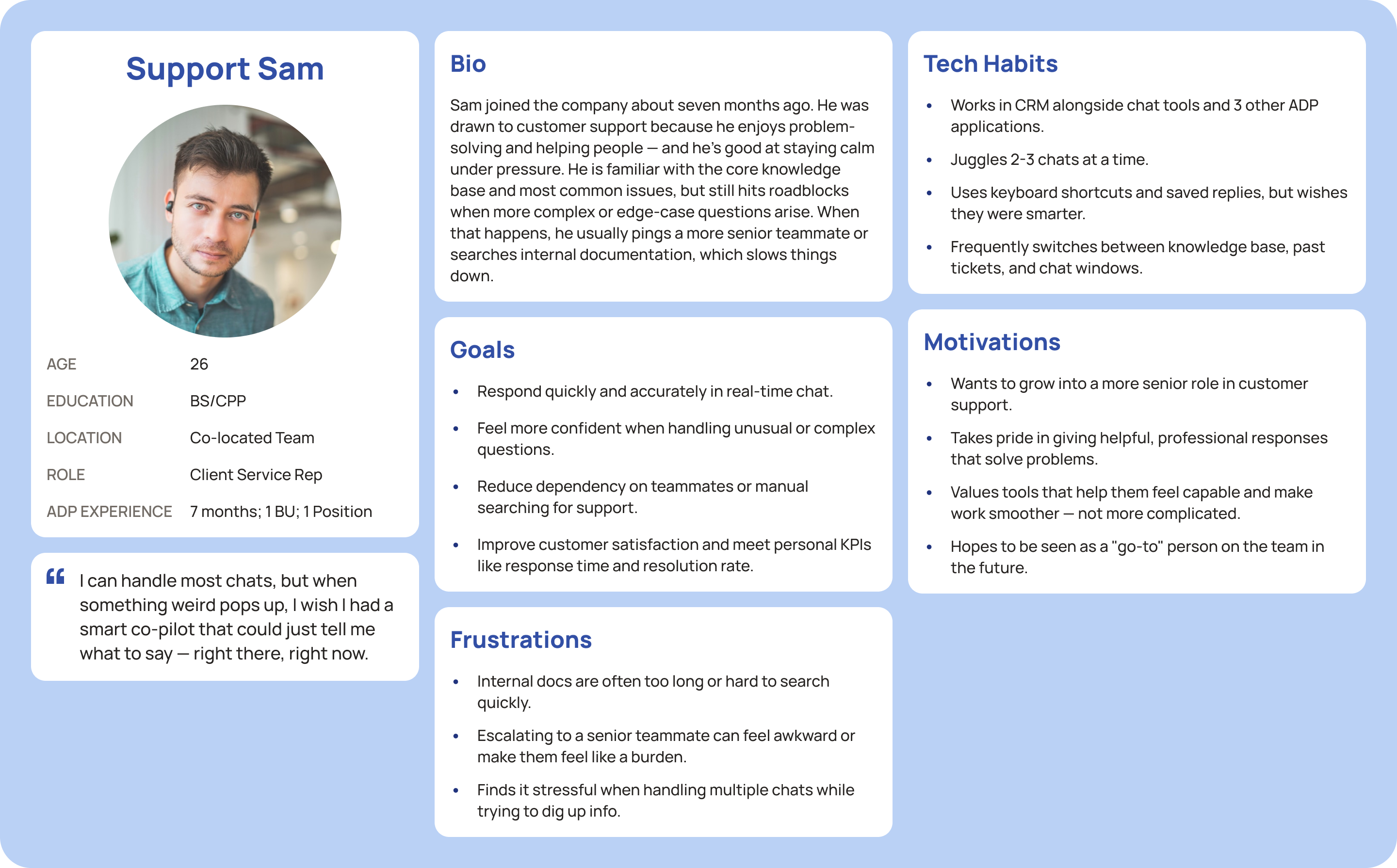 User Persona (PDF)
User Persona (PDF)
The Approach
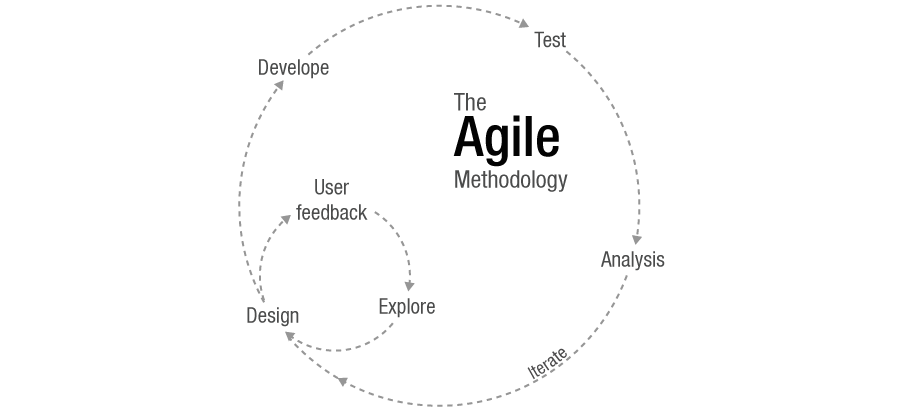
Fast-Moving Team, Thoughtful Execution
Understanding the Current Ecosystem
To ground the design in real workflows, my first step was to wireframe the existing experience. This included mapping the relationships between CEH (ADP’s CRM), CIMplicity (the contact center platform at the time), and identifying potential integration points for Chat Assist. This foundational work ensured that future design decisions aligned with platform capabilities and agent needs.
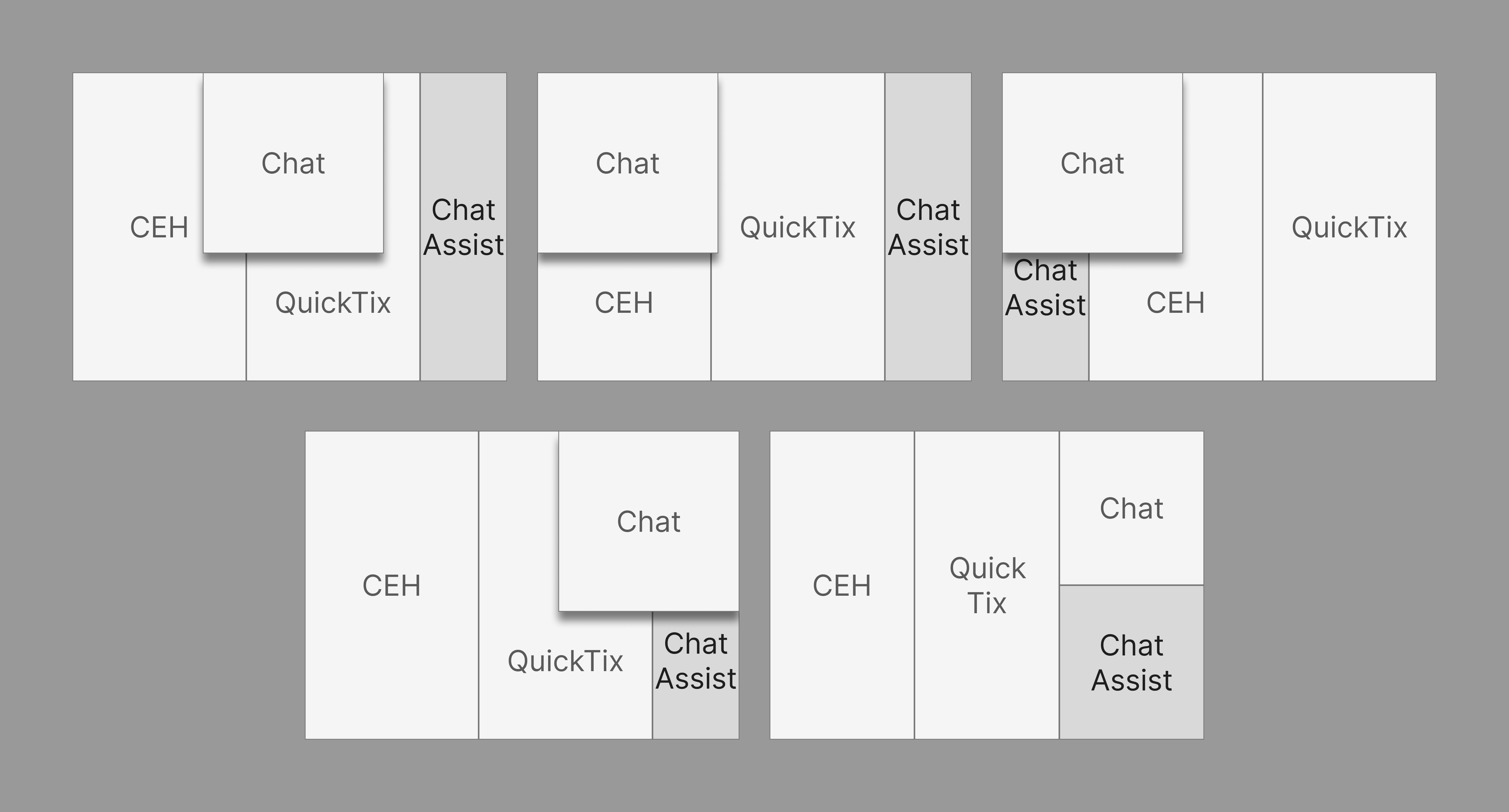
Design Evolution
Version 1: Full Transparency
Pros
Cons
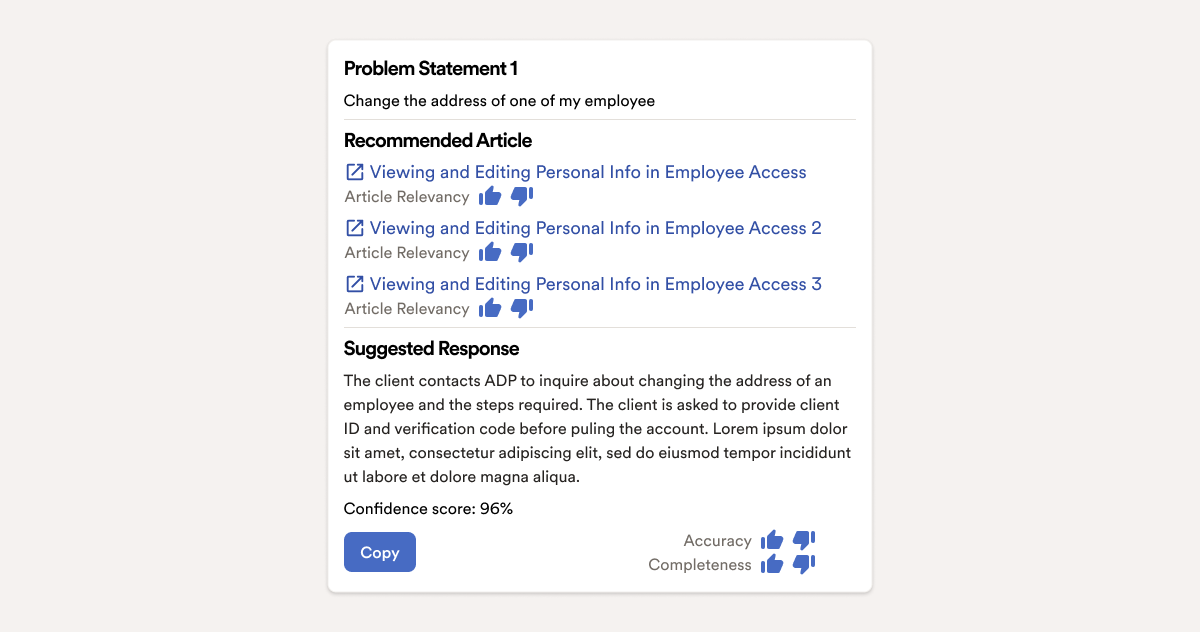
Version 2: Simplified Experience
Pros
Cons
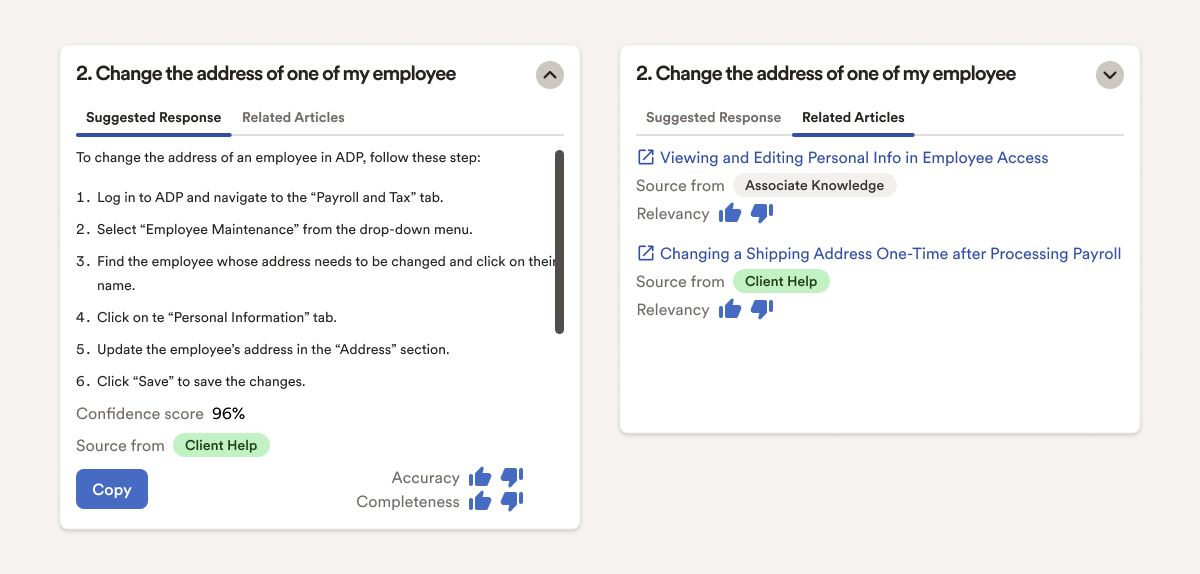
Version 3: Quick Reply Feature Added
Pros
Cons
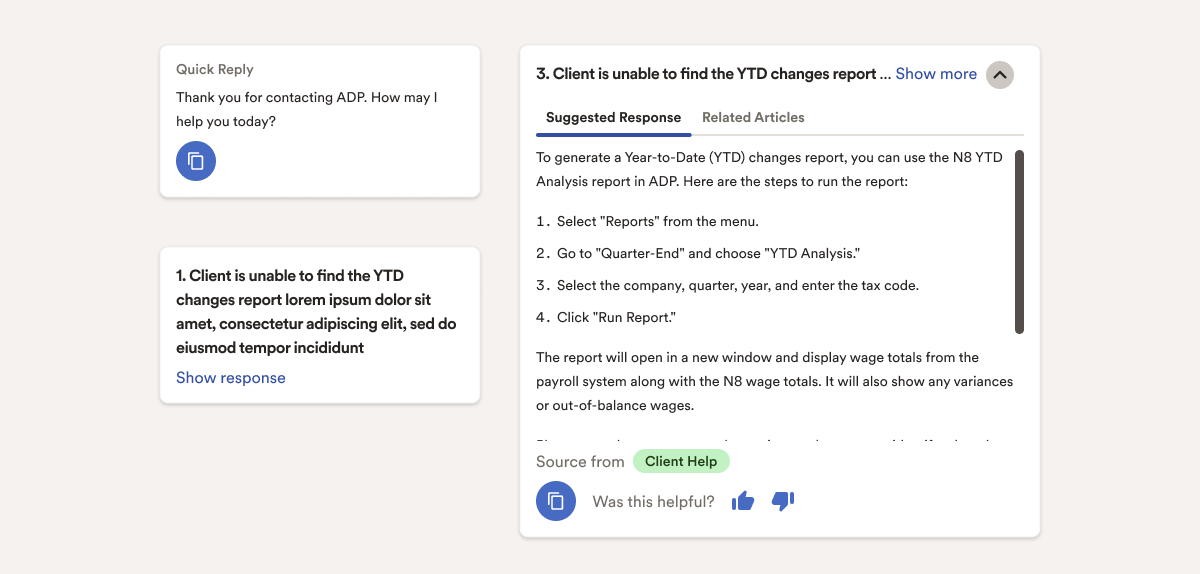
Detailed Design
Outcomes
It’s like giving every CSR their own expert mentor — available at the exact moment they need it.